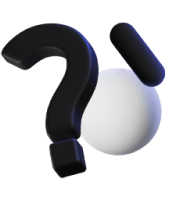1. Growing Concern About Print Quality
According to a report by IDC, 75% of small and medium-sized businesses in the Asia-Pacific region state that print quality directly affects the professionalism of their documents, contracts, and internal communications.
Therefore, maintaining clear and consistent print quality is a top priority in office operations. This growing awareness has led users to pay more attention to factors that impact print output. One of the key components is the drum unit, an indispensable part of the printer.
2. What Is a Drum Unit?
A drum unit, also known as a drum, is a part of a laser printer, especially those that use toner powder. Its main function is to transfer images or text from the laser to the paper using electrostatic charge and toner attraction.
Unlike a toner cartridge, which holds the toner, the drum does not contain toner. Instead, it plays the role of “printing” the image formed by the laser onto the paper.
The drum is usually coated with a photosensitive material like OPC (Organic Photo Conductor). This coating reacts to light by creating positive or negative charges, which attract toner to the precise areas needed to form text and images.
3. How Does the Drum Affect Print Quality?
3.1 Blurry or Faded Prints
When the drum is worn out, scratched, or can no longer maintain an even electrical charge, the resulting images will not be sharp – leading to faded, blurred, or distorted prints.

3.2 Black Streaks, Ghosting, or Toner Spots
These are common signs of a worn-out drum, accumulated dust, or residual toner. Such issues seriously affect the quality of printed documents, especially important ones like contracts, customer files, or designs.
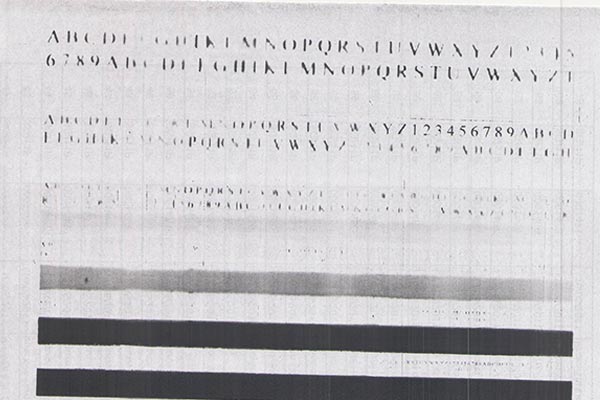
3.3 Wastes Toner and Increases Operating Costs
An unstable drum unit may cause the printer to use more toner than necessary. When toner is not properly transferred, you’ll likely have to reprint – wasting both toner and paper, and increasing your expenses.
4. When Should You Replace the Drum?
Depending on the printer model and brand, a drum unit usually lasts between 10,000 to 30,000 pages. Some high-end models come equipped with sensors to notify you when the drum needs replacing. However, users should also proactively check for the following signs:
- Prints becoming increasingly faint or uneven
- Vertical or horizontal black lines on the page
- Printer error messages related to the drum unit
- Poor print quality even after replacing the toner cartridge
5. Tips for Using and Maintaining the Drum Unit
- Avoid strong light: Drum units are extremely sensitive to light, especially sunlight. Prolonged exposure can damage the unit.
- Do not touch directly: Oils and dust from your hands can affect the drum’s photosensitive coating.
- Regular cleaning: You can gently clean the drum with a soft, lint-free cloth. Alternatively, call a technician for proper maintenance.
- Use genuine or high-quality compatible parts: Low-quality drum units can cause print errors and may even damage your printer.
Understanding the role and proper care of the drum unit not only helps maintain optimal print quality but also saves on long-term operational costs. If your business frequently prints important documents, pay close attention to this critical component!
———————————————————
👉 For more information, please contact:
📞 Hotline: 02866609898
🏢 Address: 72 Le Thanh Ton Street, Ben Nghe Ward, District 1, Ho Chi Minh City
🌐 Website: https://printsolution.vn/home_vn/