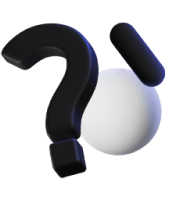How to Check the Number of Printed Pages
According to a study by Quocirca, a small to medium-sized business prints an average of 800–1,000 pages per month. This number can be significantly higher for large enterprises or industries that require extensive printing. Therefore, most printers have a feature that displays the total number of printed pages. Users can check this information using the following steps:
On a Printer with a Display Screen
First, access the Menu on the printer’s control panel. Then, select Print Configuration to print a configuration report. Finally, check the number of printed pages under the Engine Cycles or Total Impressions section.
Impact of Printed Pages on Printers
Tracking the number of printed pages not only helps control costs but also has a significant impact on the lifespan and performance of the printer.
1. Maintenance and Device Lifespan
Printers have a maximum print page limit before critical components such as the drum unit, fuser assembly, or paper feed mechanism need replacement. If this limit is exceeded without timely maintenance, the machine may experience errors, reduced print quality, or even severe malfunctions.

2. Effective Cost Management
Tracking the number of printed pages helps businesses:
- Control paper and toner usage.
- Plan regular maintenance to prevent unexpected breakdowns.
- Determine when to replace a printer if operating costs become too high.
3. Ensuring Operational Efficiency
An overloaded printer may experience issues such as:
- Frequent paper jams due to worn-out feeding components.
- Decreased print quality (faded prints, streaks, loss of detail).
- Increased processing time due to system overload.

Monitoring and managing the number of printed pages helps ensure stable printer performance, preventing workflow disruptions.
Checking and tracking the number of printed pages is an essential step in helping businesses efficiently manage printing costs, maintain equipment on time, and optimize operational efficiency. Regularly checking your printer’s page count ensures your device remains in the best condition.
—————————————————-
👉 For more details, please contact:
📞 Hotline: 02866609898
🏢 Head Office: 72 Lê Thánh Tôn, Bến Nghé Ward, District 1, Ho Chi Minh City.
🌐 Website: https://printsolution.vn/home_vn/