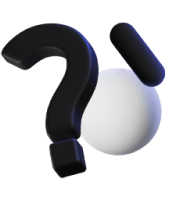1. Understand the Basic Functions
Multifunction printers/copiers often integrate several features such as printing, copying, and scanning. Mastering how to use each feature will help optimize work efficiency and save time.
2. Duplex Printing Mode
Duplex printing helps save 30-50% of paper, reducing costs and improving environmental protection. Additionally, duplex printing speeds up document processing, allowing users to save time.

3. Scan Documents and Send via Email Directly
This feature enables quick document sending, replacing manual printing and delivery. Many high-end printers can also scan documents into editable PDF or Word files, making digital document use more convenient.
4. Integrated LAN/Wi-Fi Network Connection
Many modern multifunction printers support wireless connections. This allows multiple users to share a device on the network. Remote printing and printing from mobile devices become easier and more flexible.

5. Regular Maintenance and Software Updates
To ensure stable operation and extend the lifespan of the machine, perform regular maintenance and update software when new versions are available. This also helps improve performance and adds new features to the device.
6. Train Staff for Efficient Use
Organizing training sessions for employees on how to use and maintain the machine will help minimize errors and enhance work efficiency.
Forecasts indicate the global photocopier market is expected to grow from $0.72 billion in 2023 to $1.01 billion by 2030, with a compound annual growth rate (CAGR) of 5%.
Therefore, maximizing the features of multifunction printers/copiers will help reduce costs, improve work efficiency, and protect the environment. Invest time in understanding and applying these features to your daily work processes.
—————————————————
👉 For more details, please contact:
📞 Hotline: 02866609898
🏢 Headquarters: 72 Le Thanh Ton, Ben Nghe Ward, District 1, HCMC.
🌐 Website: https://printsolution.vn/home_vn/