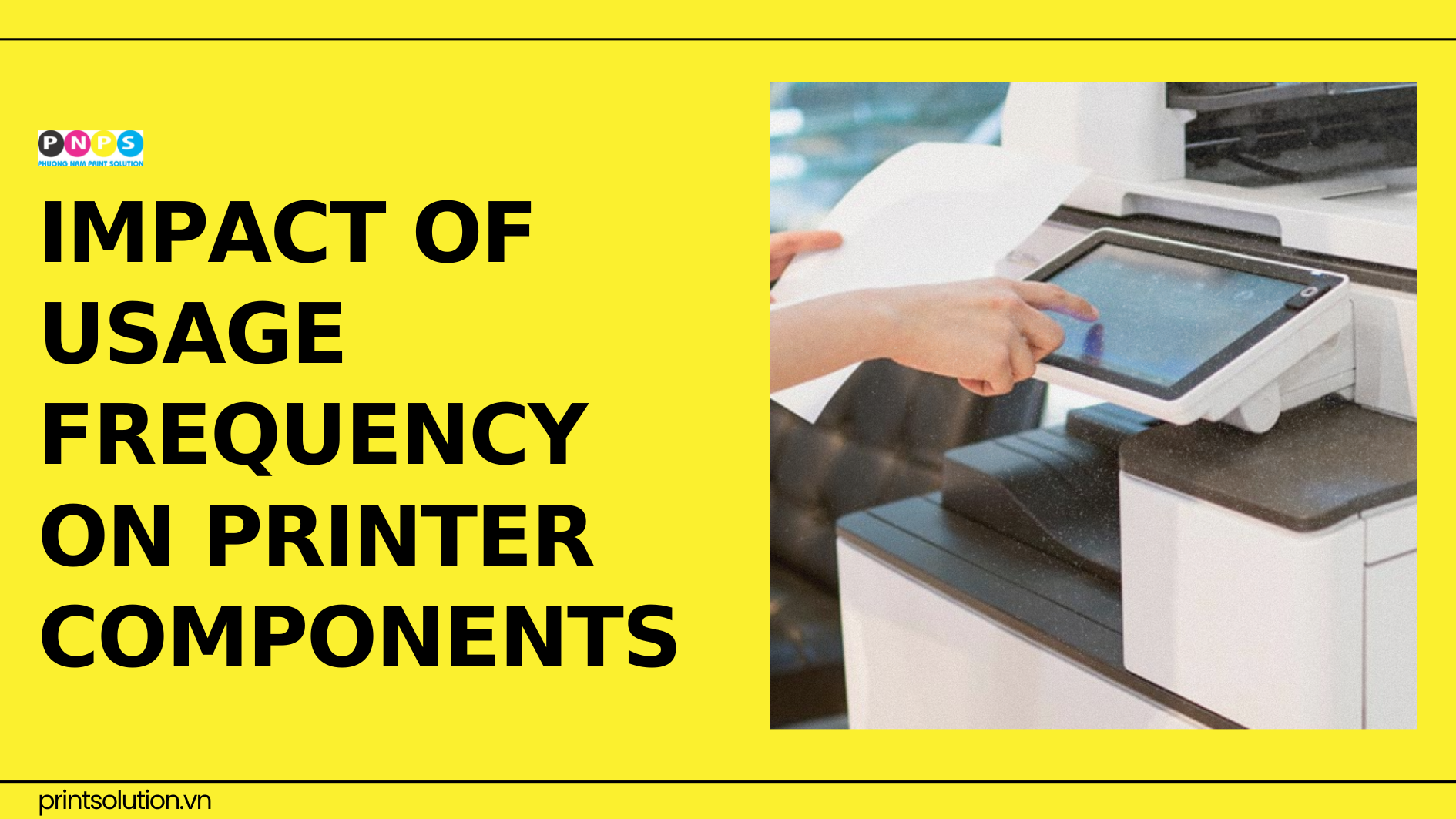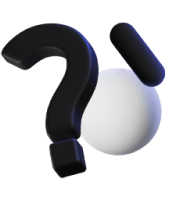High usage shortens equipment lifespan
Office workers in modern environments often use laser printers and photocopiers intensively every day. According to a report by Open Repair Alliance, up to 80% of printers are replaced within the first three years of use. This clearly reflects the rapid wear caused by continuous operation, especially in business settings.
Key components affected by high usage frequency
1. Laser Printers
Although known for speed and high print quality, laser printers contain several components that are easily worn out with continuous use:
- Paper feed and separation rollers
Frequent use wears down these rollers, causing the printer to fail in feeding paper or pull multiple sheets at once. This disrupts printing tasks, wasting both time and paper. - Drum unit
The drum plays a vital role in transferring text and images onto paper. Over time, its surface can become scratched or worn, resulting in blurry prints or pages with black spots and streaks. - Fuser unit
The fuser operates under high heat. Continuous use dries out its lubrication, leading to frequent paper jams or causing printed pages to wrinkle or curl. - Toner depletion
This is the most common issue. If toner levels aren’t monitored during heavy use, the printer may produce blank pages or faded text, impacting document quality.
2. Photocopiers
Besides similar issues as laser printers, photocopiers can also experience unique wear-related problems such as:
- ADF (Automatic Document Feeder)
This component helps feed original documents for copying or scanning. When worn out, the ADF may fail to pull paper, pull it at an angle, or even tear the document, especially thin paper.
:quality(75)/adf_trong_may_in_la_gi_ed07bd7daa.jpg)
- Transfer belt
This belt transfers images from the drum to the paper. Tears or wear on the transfer belt cause streaked images, loss of detail, or severe color misalignment.
Signs of wear that indicate maintenance is needed
- Frequent paper jams, especially in the fuser or ADF
- Blurry, faded prints, or black dots/streaks on the page
- Printed paper comes out curled or with wrinkled edges
- Difficulty feeding paper, multiple sheets pulled, or failure to feed
- Unusual noises during operation
How to minimize wear and tear
- Regular maintenance: The most effective way to detect early issues and extend the lifespan of your equipment
- Use within recommended capacity: Choose the right device based on your office’s daily printing volume
- Use genuine toner: Low-quality toner can damage the drum and other components
- Place devices in well-ventilated areas: Avoid exposure to dust and heat that could affect the fuser unit
Usage frequency directly affects the wear and tear of components in printers and photocopiers. Businesses should regularly monitor the condition of their machines and establish appropriate maintenance policies to avoid unnecessary disruptions in the workflow.
———————————————————
👉 For more information, please contact:
📞 Hotline: 02866609898
🏢 Head Office: 72 Le Thanh Ton, Ben Nghe Ward, District 1, HCMC
🌐 Website: https://printsolution.vn/home_vn/