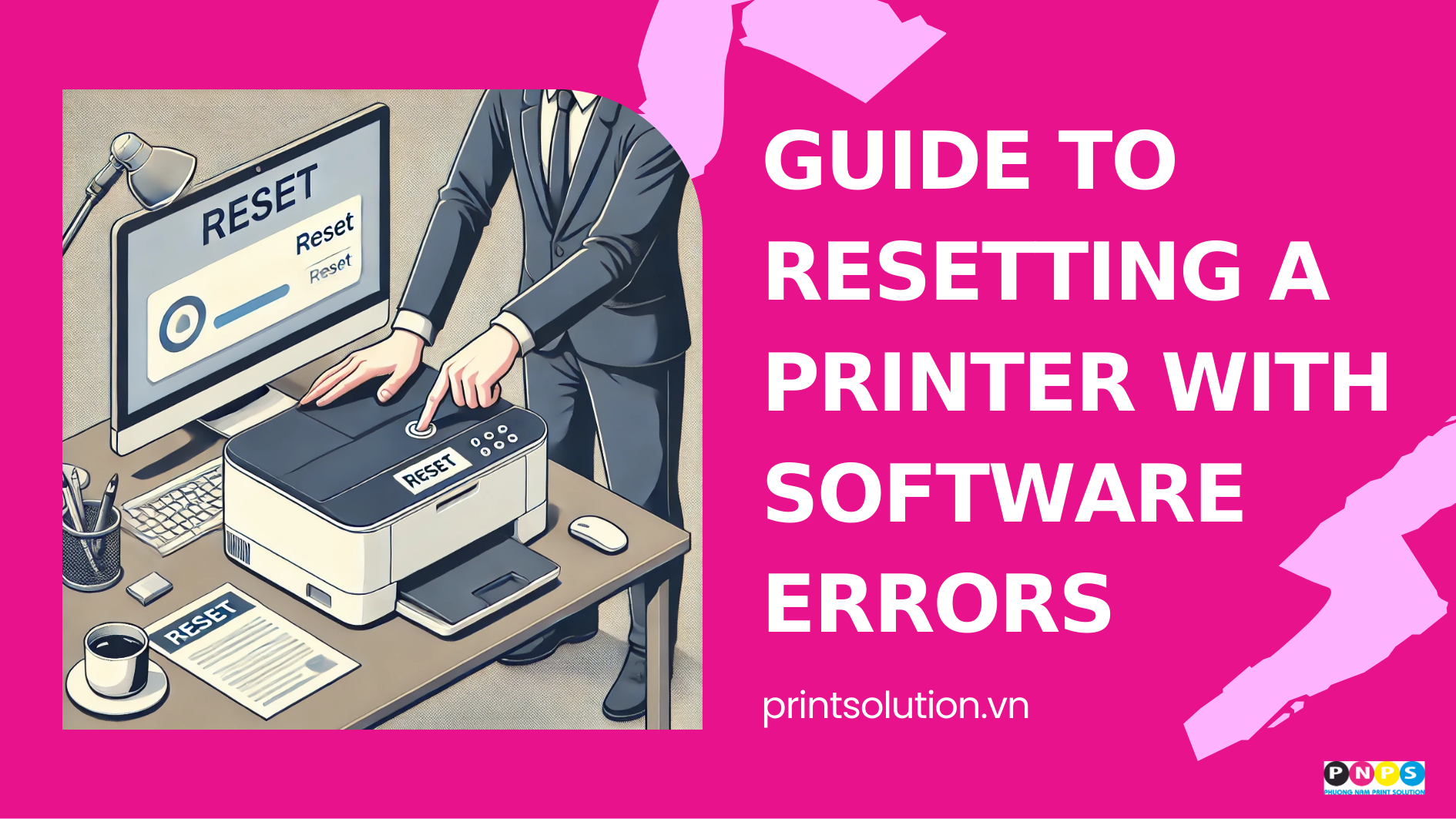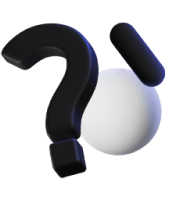Why Reset a Printer?
According to a survey by GenK, approximately 50% of users experience serious issues after each Windows update, including software and hardware errors. Therefore, resetting the printer can help resolve many common problems, such as:
- The printer receives a print command but does not print.
- The system reports a connection error or cannot detect the device.
- The printer freezes and does not respond to print commands.
- Error messages related to drivers or system malfunctions appear.
Resetting the printer is a simple and quick way to fix these issues without needing a technician.
How to Reset a Printer When Encountering Software Errors
Below are specific steps to reset a printer using the Troubleshooter tool in Windows:
Step 1: Open Control Panel via the Run Dialog
- Press the Windows + R key combination to open the Run dialog box.
- Type Control and press Enter to open the Control Panel.
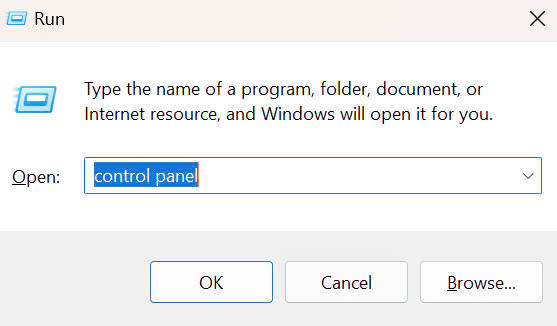
Step 2: Launch the Printer Troubleshooter
- Under the “Hardware and Sound” section, select “Use a printer”.
- The Printer Troubleshooter window will appear.
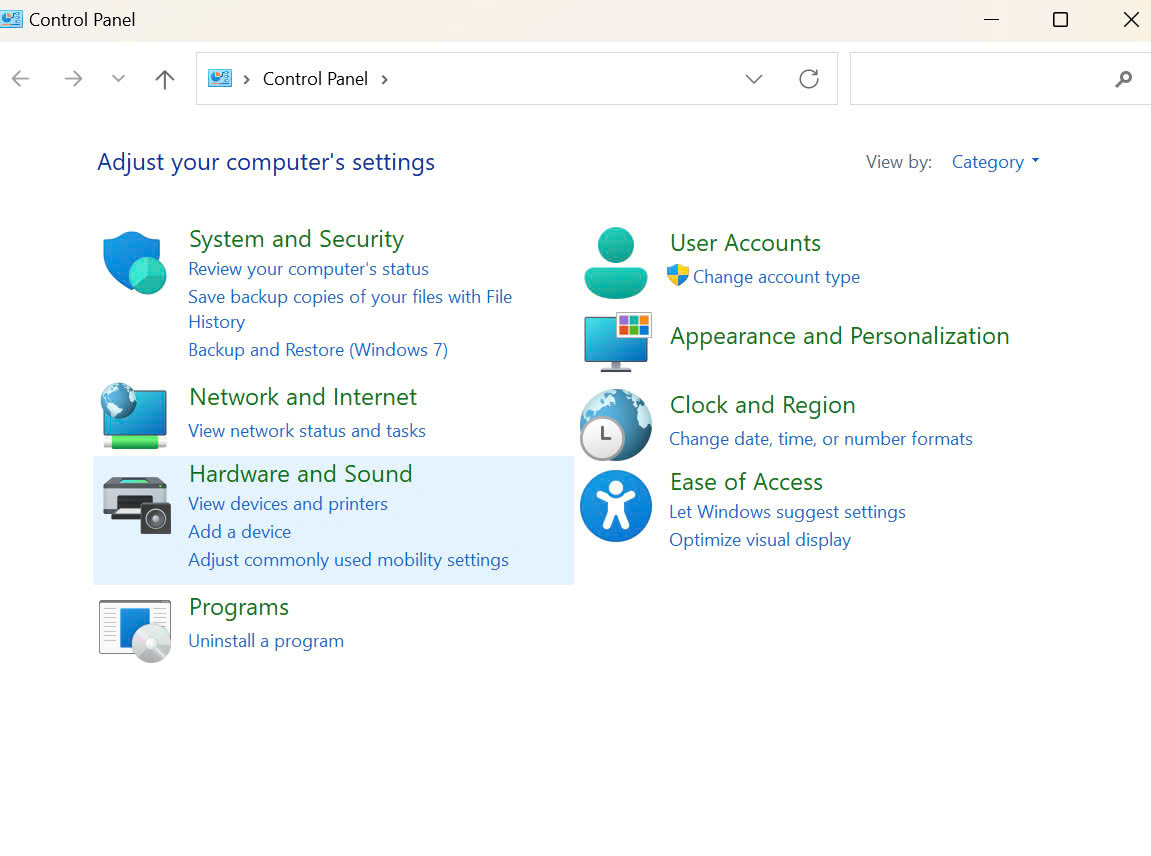
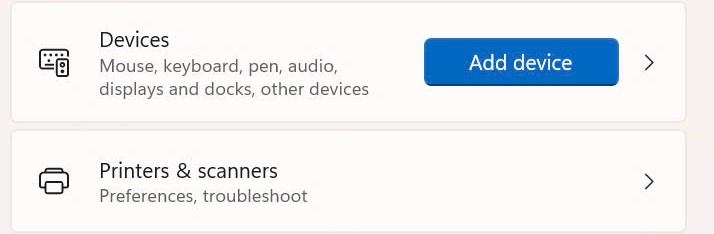
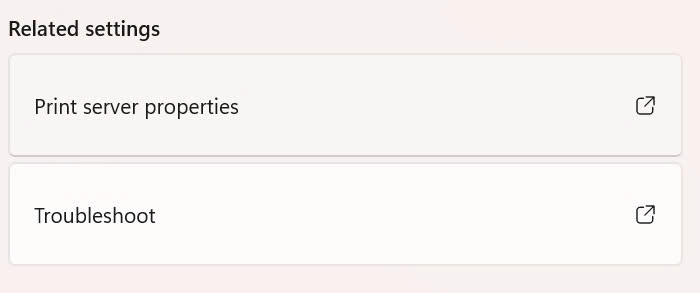
Step 3: Proceed with Fixing Printer Issues
- Click “Next” to start the troubleshooting process.
- The system will automatically scan and suggest solutions.
- Follow the on-screen instructions to complete the process.
Notes When Resetting a Printer
- Check the USB or WiFi connection if the printer is still not working.
- Update the printer driver to the latest version from the manufacturer’s website.
- If the issue persists, turn off the printer, unplug the power cord for 5 minutes, then restart.
Resetting a printer is one of the simplest yet most effective ways to resolve software errors. Following the steps outlined above can help quickly restore the printer to normal operation. If issues persist, consider updating the driver or contacting a technician for support.
——————————————————
👉 For more details, please contact:
📞 Hotline: 02866609898
🏢 Head Office: 72 Lê Thánh Tôn, Bến Nghé Ward, District 1, Ho Chi Minh City.
🌐 Website: https://printsolution.vn/home_vn/