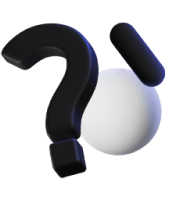1. Resolution (DPI): The Foundation of Sharpness
DPI (dots per inch) measures how many ink dots are printed per inch of paper. The more dots, the sharper the image or text appears.
- Standard printers typically have resolutions of 600 x 600 DPI.
- Professional or graphic-oriented printers can reach 1200 x 1200 DPI or even 2400 DPI.
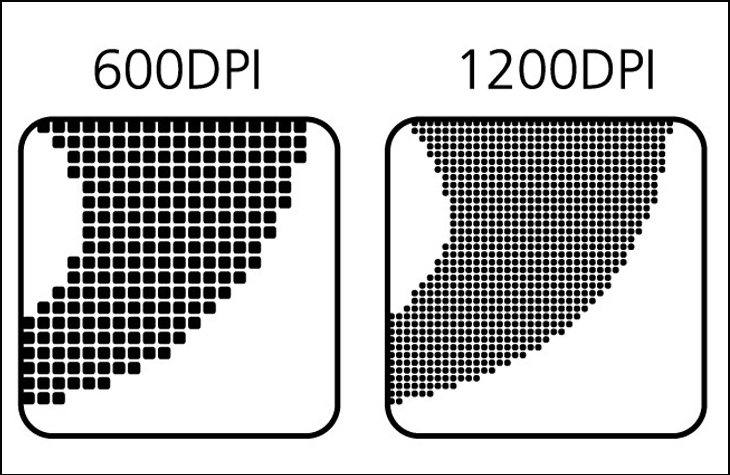
However, DPI alone doesn’t guarantee quality. To achieve high-performance results, DPI must be supported by strong image processing capabilities, ample memory, and precise toner application mechanisms.
2. Toner and Cartridge Mechanism: Ink Quality Determines Adhesion and Color
Toner, the powder-based ink used in laser printers, plays a critical role alongside hardware. The finer and more uniform the toner particles, the better the adhesion to paper and the sharper the output.

Toner – Illustrative image.
Key technical factors that influence toner quality include:
- Composition: synthetic polymers, thermal waxes, and conductive additives.
- Particle size: smaller particles allow for smoother, more precise images.
- Toner delivery system: consistent coordination between the toner roller and drum ensures stable colors.
Note: Using low-quality toner may result in blurry prints, color bleeding, or even damage to the drum unit.
3. Component Lifespan: Drum, Fuser, and Long-Term Print Quality
A crisp print today doesn’t guarantee consistent quality over time. Component wear is often the hidden culprit.
Critical components to watch include:
- Drum (Photoconductor Unit): This is where the image is formed by a laser before being transferred to paper. When worn out, prints may show streaks or fading.

Drum unit – Illustrative image.
- Fuser Unit: Responsible for heating and bonding the toner onto the paper. If the temperature is uneven or too low, toner may smudge or peel.
Fuser unit – Illustrative image.
Most manufacturers provide estimated print capacities for each component (e.g., a drum may last for 12,000 pages). Timely replacements are essential for maintaining high print quality.
4. Speed and Consistency During High-Volume Printing
A printer may deliver excellent results on the first page, but when printing dozens or hundreds in succession, hidden weaknesses can emerge.
Typical print speeds include:
- 20–30 pages per minute (ppm) for office models.
- 60–100 ppm for industrial-grade printers.
However, high speed must be supported by effective cooling systems, strong processors, and adequate memory to ensure consistent quality, no smudging, blurring, or color shifting even during prolonged operation.
5. Environmental Conditions and Driver Settings
Besides hardware, environmental factors can significantly impact print quality:
- Ideal temperature: 15–25°C
- Humidity: 40–60%
- Avoid placing printers near heat sources or in damp areas.
Also, setting the correct paper type, resolution, and color mode in the print driver is crucial. Incorrect configurations may result in:
- Dot gain (ink spreading)
- Color tone mismatch
- Misaligned sizing
A high-quality laser print is the result of various combined elements. Understanding the technical aspects, like DPI, toner quality, component lifespan, processing speed, and environmental conditions, helps you evaluate printer performance accurately and ensures efficient long-term use.
——————————————————————–
👉 For more information, please contact us:
📞 Hotline: 02866609898
🏢 Head Office: 72 Lê Thánh Tôn Street, Bến Nghé Ward, District 1, Ho Chi Minh City
🌐 Website: https://printsolution.vn/home_vn/