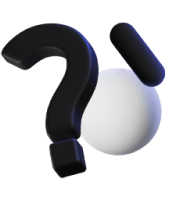According to a report by Technavio, the global printer market is projected to grow at a CAGR of 3.5% during the 2025–2029 period, with an increase of USD 11.25 billion.
This indicates a rising demand for printers and their maintenance. It also means users should pay more attention to maintaining critical components to ensure optimal performance and longevity of their devices.
1. Fuser Unit – The Hottest and Most Vulnerable Part
The fuser unit melts the toner and bonds it to the paper. It operates at very high temperatures, especially in laser printers, making it susceptible to wear if not properly maintained.

Common causes of damage:
- Continuous heavy printing causes the film sleeve in the fuser to overheat, leading to tearing or drying of the thermal grease.
- Reusing old paper may leave behind staples that scratch the fuser film.
- Using low-quality paper with inconsistent thickness or rough surfaces.
Prevention tips:
- Always check your paper before printing, especially reused one-sided sheets.
- Avoid paper with staples or creases.
- Regularly maintain the fuser unit. Reapply thermal grease periodically or replace the unit when you notice faint prints or frequent paper jams.
2. Pickup Roller – Small but Easily Worn Out
The pickup roller feeds paper from the tray into the print mechanism. Though small in size, it plays a crucial role in the printing process.
.jpeg)
Common causes of damage:
- The rubber surface wears down over time, reducing friction needed to feed paper.
- Paper dust builds up, decreasing grip.
- Paper stored too long in the tray, especially in humid environments, becomes warped, making feeding difficult.
Prevention tips:
- Clean the pickup roller regularly using a specialized cleaning solution to remove dust and restore grip.
- Do not overload the paper tray and store paper in a dry environment when not in use.
- Replace the roller if the printer frequently fails to feed paper or feeds it at an angle.
3. Cooling Fan – The Often Overlooked Component
The cooling fan helps dissipate heat inside the printer, especially around the fuser unit. Despite its importance, it’s often neglected and can fail easily with prolonged use.
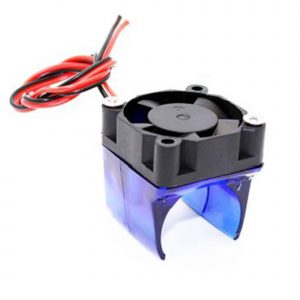
Common causes of damage:
- Continuous printing without breaks causes the fan to overwork.
- Mice, lizards, or small insects may crawl in and damage or block the fan.
- Dust buildup reduces cooling efficiency or leads to mechanical failure.
Prevention tips:
- Place the printer in a dry, well-ventilated area, away from walls or damp places.
- Avoid printing hundreds of pages non-stop. Break up large jobs to give the machine time to cool down.
- Inspect and clean the fan regularly. Consider installing a mesh cover to prevent pests from entering.
Like any other electronic device, printers deteriorate over time if not regularly maintained. Understanding which components are most vulnerable and how to protect them not only saves repair costs but also ensures consistent printing performance over the long run.
——————————————————-
👉 For more details, please contact:
📞 Hotline: 02866609898
🏢 Head Office: 72 Le Thanh Ton Street, Ben Nghe Ward, District 1, Ho Chi Minh City
🌐 Website: https://printsolution.vn/home_vn/