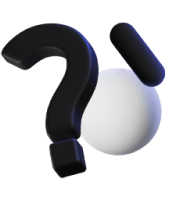The Importance of Sensors in Photocopiers
In modern office environments, photocopiers are indispensable tools that play a crucial role in document reproduction. However, when a sensor malfunctions, it can disrupt workflow and reduce overall productivity. According to a study published on Springer, detecting sensor errors during machine operation poses a significant challenge—especially when faults accumulate over time due to regular usage.
Signs That the Photocopier Sensor Is Not Working
When the photocopier’s sensor encounters an issue, users may notice the following symptoms:
- The machine doesn’t detect paper or repeatedly displays paper jam errors.
- Poor copy quality, including black streaks, faded areas, or uneven tones.
- The machine does not respond when a copy or print command is issued.
- Sensor-related error messages appear on the control panel.
Common Causes of Sensor Malfunctions
There are several potential causes for photocopier sensor failures, including:
1. Dust and paper debris
The sensor may be obscured or blocked by dust, leftover paper fragments, or excess toner—preventing it from functioning correctly.
2. Hardware damage
Electronic components within the sensor may be damaged due to aging, overuse, or physical impact.

3. Software or firmware errors
The machine’s operating software may encounter bugs or require updates to ensure the sensor works properly.
4. Loose connections
Cables or connectors between the sensor and the mainboard may become loose or damaged, leading to signal loss.
How to Fix Sensor Issues
To resolve sensor-related problems, you can take the following steps:
1. Clean the sensor
Turn off and unplug the machine. Open the machine’s cover and carefully clean the sensor using a soft cloth or specialized brush.

2. Check all connections
Ensure all cables and connections between the sensor and the mainboard are secure and undamaged.

3. Update the software
Verify and update the machine’s software or firmware to improve compatibility and fix potential bugs.
4. Replace the sensor
If the above steps do not resolve the issue, the sensor may need to be replaced with a new one.
A faulty sensor in a photocopier can cause various inconveniences in daily work. However, by identifying symptoms early and taking timely corrective action, you can minimize disruptions and maintain operational efficiency. Don’t hesitate to contact a professional technician if necessary to ensure your machine runs at its best.
——————————————————–
👉 For more details, please contact us:
📞 Hotline: 02866609898
🏢 Office: 72 Le Thanh Ton, Ben Nghe Ward, District 1, Ho Chi Minh City
🌐 Website: https://printsolution.vn/home_vn/