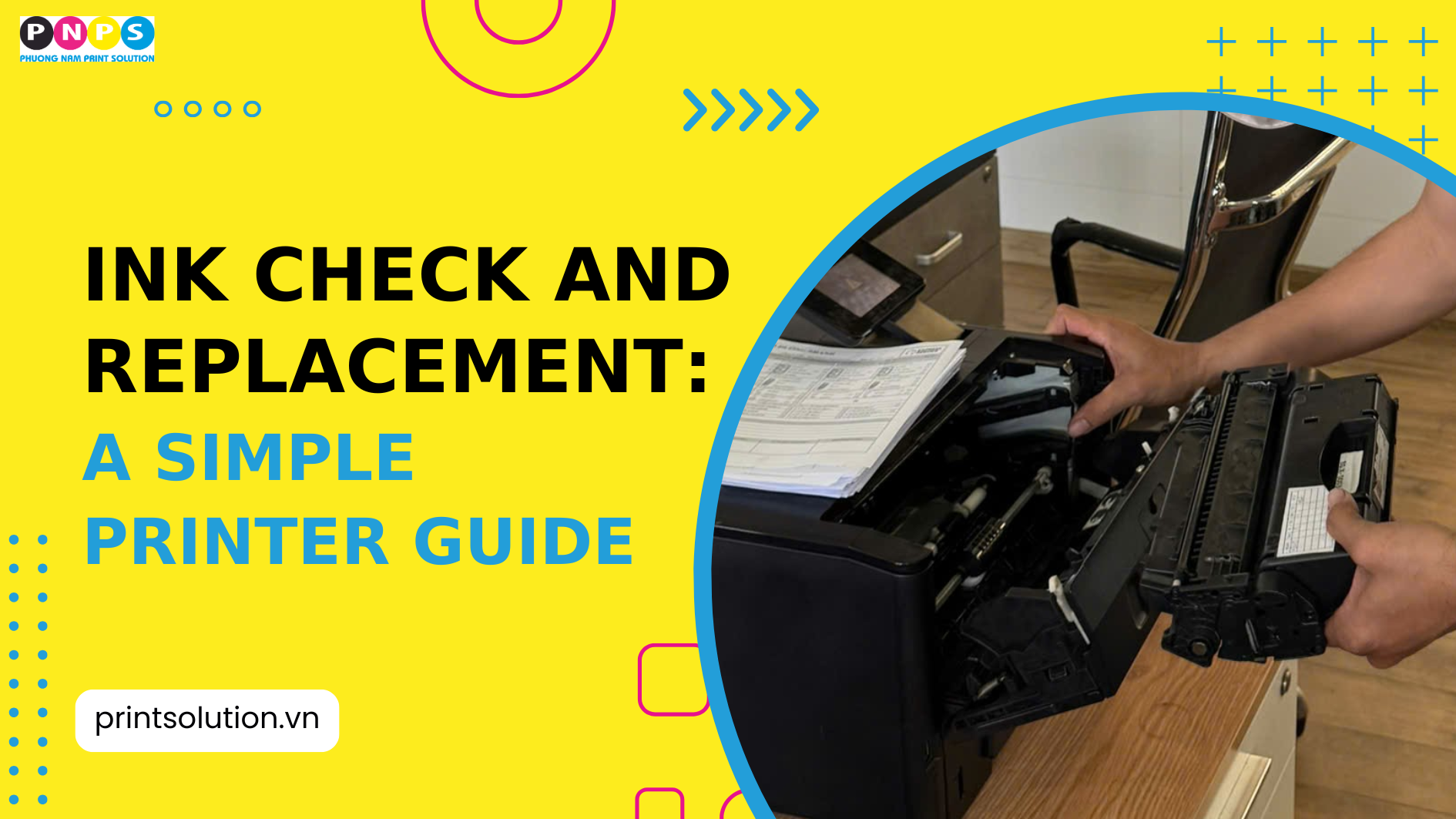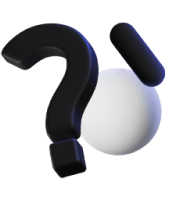1. When Should You Check and Replace Printer Ink?
Signs to Look Out For:
- Decreased print quality: White streaks, faded text, or uneven printing may appear.
- Printer notifications: The printer displays a low ink warning or indicates that ink replacement is needed.
2. How to Check Ink Levels in a Laser Printer
Step 1: Use Printer Management Software
- On your computer: Open the printer management software that comes with the device or download it from the manufacturer’s website.
- Check ink levels: In the software interface, find the section that displays ink levels to assess the current status.
Step 2: Check Directly on the Printer
- LCD display: Some printers have an LCD screen that provides information about ink levels.
- Warning lights: The warning light on the printer may blink or change color when ink is running low.

3. How to Replace Ink in a Laser Printer
Note: Before starting, ensure you have all necessary tools such as a screwdriver, a soft cloth, and compatible ink.
Step 1: Prepare for Ink Replacement
- Turn off the printer: Make sure the printer is turned off and has cooled down before proceeding.
- Open the printer cover: The cover is usually located on the top or front of the printer.
Step 2: Remove the Old Ink Cartridge
- Take out the ink cartridge: Gently pull the cartridge out of its slot.
Step 3: Clean the Printer
- Remove excess ink: Use a soft cloth to wipe away any excess ink and dust inside the printer.

Step 4: Install the New Ink Cartridge
- Prepare the new cartridge: Gently shake the new ink cartridge to distribute the ink evenly.
- Remove the seal: Take off any protective tape or security seals from the cartridge.
- Insert the cartridge: Place the new ink cartridge into the slot and push it in until it clicks into place.
Step 5: Final Check
- Close the printer cover: Ensure that the cover is securely closed.
- Turn on the printer: Restart the printer and print a test page to check the quality.
4. Important Notes
- Regular maintenance: Helps the printer operate smoothly and extends its lifespan. (According to statistics, over 80% of printer issues arise from poor maintenance. Therefore, after multiple uses, it is essential to vacuum dust and remove paper residue inside the printer to ensure stable operation).
- Follow the manufacturer’s instructions: Each printer model may have a different ink replacement process.
Regularly checking and replacing ink in a laser printer not only helps save costs but also ensures that your printer continues to function efficiently. Follow these steps carefully and consistently to maintain the best print quality.
——————————————–
👉 For more details, please contact us:
📞 Hotline: 02866609898
🏢 Head Office: 72 Lê Thánh Tôn, Bến Nghé Ward, District 1, Ho Chi Minh City, Vietnam
🌐 Website: https://printsolution.vn/home_vn/